Open a Utility
A videographer, would like to use Notepad to view her transcript.
To open a utility, the videographer starts in the TrialDirector 360 Dashboard and follows the steps below:
- Click Utilities in the left column.
- Select the utility.
- Click the Run Utility button.
The Utilities page appears.
The videographer selects the Notepad utility from the list.
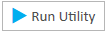
Notepad opens.
![]() Note: For more information on utilities, view the Use Utilities topic.
Note: For more information on utilities, view the Use Utilities topic.

