Publish to SHARE
A videographer added several items to her My Files account. Now she wants to publish those items to TrialDirector 360 SHARE.
The videographer navigates to the My Files page and uses the following steps to publish the files to SHARE:
- Select the task from the table.
- Click the Publish to SHARE button in the top right corner of the page.
The videographer selects the task she wants to publish from the table.
The videographer clicks the Publish to SHARE button.
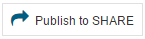
The files are published and appear in the Published Files folder in the SHARE feature set.

