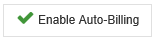Add Sync Units
A videographer wants to purchase more Sync Units so she can continue creating DVTs in TrialDirector 360 SYNC.
Every time a transcript is synchronized with video in SYNC, the account is charged an amount of units determined by the length of the multimedia. The videographer can set her account to "Auto-Bill" or she can purchase Sync Units on an as-needed basis. Auto-Bill automatically purchases a set amount of Sync Units on a recurring date, all selected by the videographer.
The videographer can access the Sync Units purchase page by using the Add Sync Units button in any of the following areas:
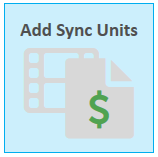
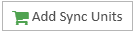
- The Subscriptions page in the TrialDirector360.com account (described in the steps below)

- The SYNC Start Page on the desktop and on the browser

- The SYNC User Preferences dialog on the desktop and on the browser

Or, after signing in to TrialDirector360.com, the videographer follows the steps below:
- Click Subscriptions from the account name dropdown.
- Click Add Sync Units.
- Choose a Sync Unit amount and follow the checkout instructions.
The Subscriptions page appears.
The videographer scrolls to the Sync Transactions table on the page and clicks the Add Sync Units button in the top right corner of the table.
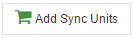
When she clicks the button, the videographer is redirected to the Sync Unit selection page.
The videographer follows the instructions and adds the desired amount of Sync Units to her account.
![]() Note: To turn auto-billing on, the videographer can click the Enable Auto-Billing button next to Add Sync Units button. Auto-billing allows the videographer to configure a set amount of Sync Units to be purchased at a certain interval.
Note: To turn auto-billing on, the videographer can click the Enable Auto-Billing button next to Add Sync Units button. Auto-billing allows the videographer to configure a set amount of Sync Units to be purchased at a certain interval.